Trade the World's Most Influential Markets with Confidence
Step into a world of unlimited opportunities with a platform designed to empower your ambitions and turn your vision into reality.

Rewarded.Twice.
by Global Financial Market Review.Thanks to our Clients, Partners and Employees.


| Symbol | Name | Ask | Spread (pips) |
|---|---|---|---|
| Australian Dollar vs Canadian Dollar | - | - | |
| Australian Dollar vs US Dollar | - | - | |
| Euro vs British Pounds | - | - | |
| Euro vs US Dollar | - | - | |
| British Pounds vs US Dollar | - | - | |
| British Pounds vs Japanese Yen | - | - | |
| US Dollar vs Singapore Dollar | - | - |
Trade In Most Important Global Markets

Don't lose a single
opportunity
Make Every Move Count
No slippages
The price you see is the price you get
Leverage up to 1:150
Micro lots for more flexibility
Fast account fundings
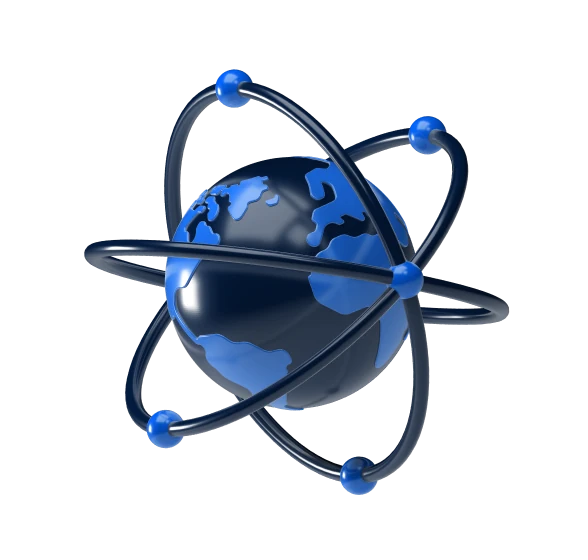
Why Choose Excent Capital for investing and trading
Trade with Confidence and Clarity & Multiply Your Potential
Every trade is executed exactly as planned. No surprises, no slippage. You’re in control from start to finish. Whether you’re starting with $200 or scaling high-volume strategies, our flexible leverage and micro-lot options let you trade at your own pace, with your own rules.
A Platform Built In-House. Designed Around You.
We built our trading platform 100% in-house to give our clients what matters most: the freedom to trade your way, the speed to seize opportunities, and the trust to build your future.
Every feature is engineered with you in mind, combining cutting-edge technology, real-time responsiveness, and personalized trading tools.
Personalized Trading Experience
High-Speed Performance
Security & Compliance
Faster Support
Even More Benefits
Connectivity and APIs
Guaranteed Stop-Loss & Take-profit
Easy-to-use interface and features
Top-Movers of the day
Learn more about trading secrets that only Excent Capital tells you
Ready to Take the Next Step in Your Trading Career?
At Excent Capital, we turn what-ifs into strategic wins.
Whether you’re just starting or scaling up, we’re here to help you seize the moment, capitalize on market shifts, and grow your wealth with purpose.
Don’t let the next opportunity pass you by — trade with Excent Capital and shape your financial future.
Join Us Today